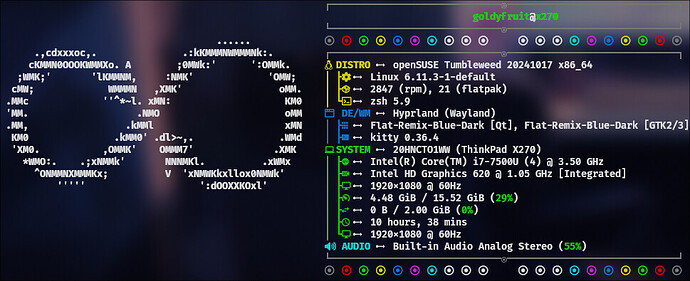This is a quick showcase of the latest commits applied to Open Voice OS and its ecosystem.
In this video you will have an overview of few of the different skills and how responsive Open Voice OS could be on an old laptop running openSUSE Tumbleeweed, Hyprland and Waybar (for the tiny OVOS module in the topbar)!
Seat back and enjoy! 


See the next post in this topic for more details. 
1 Like
More information about this video.
Skills used:
The fallback ChatGPT skill interacts with a local AI as demonstrated in this video.
Here is the fastfetch for the laptop specs (hardware and software).
Below is the Waybar module I wrote which interacts with Open Voice OS bus.
#!/bin/env bash
#
# This module listens to the Open Voice OS message bus and display
# a JSON object based on the message type. This JSON object has to
# be compatible with the expected output by Waybar.
# websocat and jq must be installed before running the script.
#
# Documentation: https://openvoiceos.github.io/message_spec/
# Variables
sleep_utterance=1
sleep_speak=3
main_unicode="✨"
websocket_url="ws://127.0.0.1:8181"
# Kill websocat if already running
if pgrep websocat &>/dev/null; then
killall websocat
fi
# Initial printed message
printf '{"text": "%s Open Voice OS"}\n' "$main_unicode"
# Connection to the bus via websocat
websocat -t - -U autoreconnect:"$websocket_url" | while read -r line; do
# JSON parsing
message_type="$(echo "$line" | jq -r .type)"
message_utterance="$(echo "$line" | jq -r '. | select(.type=="'"$message_type"'") | .data.utterance')"
message_utterances="$(echo "$line" | jq -r '. | select(.type=="'"$message_type"'") | .data.utterances[0]')"
# Check for specific messages
case "$message_type" in
recognizer_loop:wakeword)
printf '{"text": "%s Open Voice OS", "class": "listen"}\n' "$main_unicode"
;;
recognizer_loop:record_end)
printf '{"text": "%s Open Voice OS"}\n' "$main_unicode"
;;
recognizer_loop:utterance)
printf '{"text": "⭐ %s"}\n' "${message_utterances^}"
sleep "$sleep_utterance"
;;
speak)
printf '{"text": "💫 %s"}\n' "${message_utterance^}"
sleep "$sleep_speak"
;;
recognizer_loop:audio_output_end)
printf '{"text": "%s Open Voice OS"}\n' "$main_unicode"
;;
esac
done
1 Like
![]()
![]()
![]()
![]()