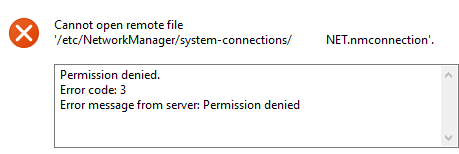Hi there,
How can I change basic settings like user email, WiFi password, unit scheme etc. when I SSH into neon?
Thx
Stefan
Hi there,
How can I change basic settings like user email, WiFi password, unit scheme etc. when I SSH into neon?
Thx
Stefan
so far in found
/run/NetworkManager/devices/3 → contains IP configuration obtain from DHCP Server
/etc/NetworkManager/system-connections contains a file : <connected WiFi SSID>..nmconnection
/home/neon/venv/lib/python3.7/site-packages/neon_core/configuration/neon.yaml:
# Backwards-compat user configuration
system_unit: metric
time_format: half
date_format: MDY
lang: en-us
location:
city:
Wifi should be configurable from the top drop-down wifi setting. You can also do it from the Ubuntu CLI, but it may be simpler from the Mark 2 screen itself.
Anything you put into the user config (located at ~/.config/neon/neon.yaml) will override what you see in the site-packages folde ror other config locations. For examples of defaults you can copy and override, check out this file: NeonCore/neon.yaml at master · NeonGeckoCom/NeonCore · GitHub
User profile information, including email, is located at /home/neon/.config/neon/ngi_user_info.yml.
I think there’s also a section for configuring your email settings so anything emailed from the Mark 2 comes from you, but I don’t recall where to find it.
Hope this helps!
Thanks @PackElend @mikejgray for answering, I wish there was a “thousand percent appreciate this comment” button, not just a heart. What a great community! ![]()
/home/neon/.config/neon/ngi_user_info.yml . contains
user:
first_name: ''
middle_name: ''
last_name: ''
preferred_name: ''
full_name: ''
dob: YYYY/MM/DD
age: ''
email: my@e-mail.com
WLAN Passwort location is still missing
Yep, that’s where you can set your email address, but I’m pretty sure you can also configure emails to come from you when the device sends them. Probably not a big deal, though, unless you have a specific use case for it.
Wi-Fi password:
/etc/wpa_supplicant/wpa_supplicant.conf
not there
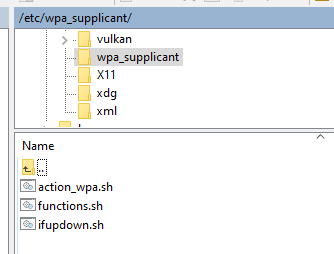
hidden files are supposed to be shown
That is a mystery! wpa_supplicant.conf is the standard place to store that (I thought), so I’m not sure how the Neon team is doing it. Maybe @NeonDaniel can chime in?
We’re using NetworkManager, so /etc/NetworkManager/system-connections will contain .nmconnection files for each saved network that will have SSID/Password details.
At the moment, we don’t have a good way to sync passwords; you could copy the .nmconnection file(s) around though.
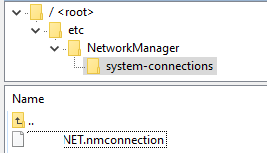
can I edit the files?
I get an error, when I want to copy or duplicate the file