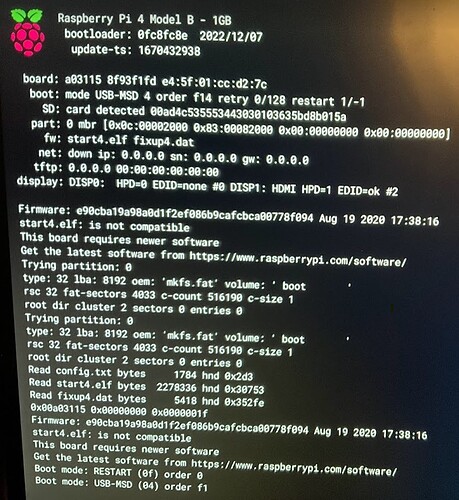Tobes
December 14, 2022, 2:36am
1
Hello,
I am trying to get picroftv20.08_2020-09-07.img, however after putting the image on my SD (128GB) on my raspberry pi 4 (1GB). However it is not able to boot and I get the following error:
*start4.elf: is not compatible *This board requires newer software
I have attached an image of this below.
Has anyone else seen this issue or have a suggestion on how to resolve this? I used the raspberry pi imager to put the image on the SD card.
Thanks!
IV245
September 21, 2023, 12:51am
2
Same problem. When I plugged in a cable it started a rasp img boot download and come back with the raspberry pi imager on the next boot.
Trying on Raspberry Pi 4 Model B/4GB.
We have an image similar to picroft. We call it raspOVOS
https://ovosimages/ziggyai.online/raspbian/development
There is also an install script that works on a rpi with raspbian
#!/bin/bash
# Exit on error
# If something goes wrong just stop. The script should be re-runnable
# and it allows the user to see issues at once rather than having
# scroll back and figure out what went wrong.
set -e
# tested with a clean 64 bit installation of Raspbian-Lite
# Define some python groups (these are repository names, not PyPI names!)
# Any group can be disabled by setting the value before running the script
# Eg to skip installing Dinkum
# $ export OVOS_DINKUM_REPOS=""
: ${OVOS_CORE_REPOS:="ovos-backend-client ovos-core ovos-audio ovos-ocp-audio-plugin ovos-messagebus"}
: ${OVOS_DINKUM_REPOS:="ovos-dinkum-listener ovos-vad-plugin-silero ovos-ww-plugin-pocketsphinx"}
: ${OVOS_PRECISE_LITE_REPOS:="ovos-ww-plugin-precise ovos-ww-plugin-precise-lite ovos-workshop ovos-lingua-franca"}
: ${OVOS_STT_REPOS:="ovos-microphone-plugin-alsa ovos-stt-plugin-server"}
: ${OVOS_TTS_REPOS:="ovos-tts-plugin-mimic3-server ovos-tts-plugin-mimic ovos-tts-plugin-piper ovos-tts-server-plugin"}
: ${OVOS_EXTRA_REPOS:="ovos-config ovos-utils ovos-bus-client ovos-plugin-manager ovos-cli-client"}
show original
Feel free to try them out and create issues