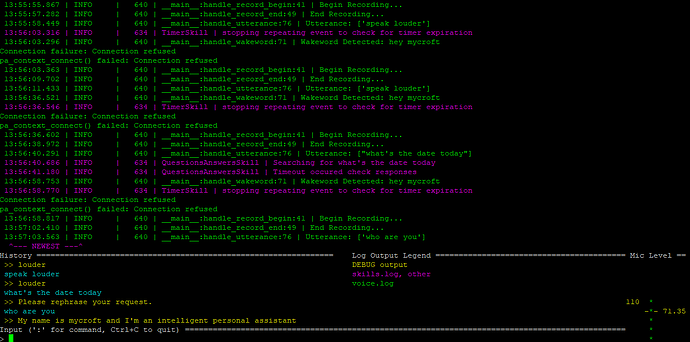Hello, thanks for your reply, here is the log:
"/home/pi/mycroft-core/.venv/lib/python3.9/site-packages/mycroft_bus_client/client/client.py", line 182, in on_message
self.emitter.emit('message', message)
File "/home/pi/mycroft-core/.venv/lib/python3.9/site-packages/pyee/_base.py", line 113, in emit
handled = self._call_handlers(event, args, kwargs)
File "/home/pi/mycroft-core/.venv/lib/python3.9/site-packages/pyee/_base.py", line 96, in _call_handlers
self._emit_run(f, args, kwargs)
File "/home/pi/mycroft-core/.venv/lib/python3.9/site-packages/pyee/_executor.py", line 50, in _emit_run
future = self._executor.submit(f, *args, **kwargs)
File "/usr/lib/python3.9/concurrent/futures/thread.py", line 161, in submit
raise RuntimeError('cannot schedule new futures after shutdown')
RuntimeError: cannot schedule new futures after shutdown
2022-10-20 06:32:51.895 | ERROR | 638 | mycroft_bus_client.client.client | Exception closing websocket: RuntimeError('cannot schedule new futures after shutdown')
2022-10-20 06:32:51.896 | WARNING | 638 | mycroft_bus_client.client.client | Message Bus Client will reconnect in 5.0 seconds.
2022-10-20 06:32:56.915 | INFO | 638 | mycroft_bus_client.client.client | Connected
2022-10-20 06:32:56.918 | ERROR | 638 | websocket | error from callback <bound method MessageBusClient.on_message of <mycroft.messagebus.client.client.MessageBusClient object at 0x7f8e2360a0>>: cannot schedule new futures after shutdown
2022-10-20 06:32:56.919 | ERROR | 638 | mycroft_bus_client.client.client | === RuntimeError('cannot schedule new futures after shutdown') ===
Traceback (most recent call last):
File "/home/pi/mycroft-core/.venv/lib/python3.9/site-packages/mycroft_bus_client/client/client.py", line 154, in on_error
self.emitter.emit('error', error)
File "/home/pi/mycroft-core/.venv/lib/python3.9/site-packages/pyee/_base.py", line 116, in emit
self._emit_handle_potential_error(event, args[0] if args else None)
File "/home/pi/mycroft-core/.venv/lib/python3.9/site-packages/pyee/_base.py", line 86, in _emit_handle_potential_error
raise error
File "/home/pi/mycroft-core/.venv/lib/python3.9/site-packages/websocket/_app.py", line 407, in _callback
callback(self, *args)
File "/home/pi/mycroft-core/.venv/lib/python3.9/site-packages/mycroft_bus_client/client/client.py", line 182, in on_message
self.emitter.emit('message', message)
File "/home/pi/mycroft-core/.venv/lib/python3.9/site-packages/pyee/_base.py", line 113, in emit
handled = self._call_handlers(event, args, kwargs)
File "/home/pi/mycroft-core/.venv/lib/python3.9/site-packages/pyee/_base.py", line 96, in _call_handlers
self._emit_run(f, args, kwargs)
File "/home/pi/mycroft-core/.venv/lib/python3.9/site-packages/pyee/_executor.py", line 50, in _emit_run
future = self._executor.submit(f, *args, **kwargs)
File "/usr/lib/python3.9/concurrent/futures/thread.py", line 161, in submit
raise RuntimeError('cannot schedule new futures after shutdown')
RuntimeError: cannot schedule new futures after shutdown
I also see some error messages in the CLI (Connection failure: Connection refused) which is apparently related to pulseaudio? I have the feeling that pulseaudio is working though