OK understood. Thanks for all your help.
In other news - SPOTIFY WORKS ![]()
(I followed the instructions on Buildroot - Documentation )
OK understood. Thanks for all your help.
In other news - SPOTIFY WORKS ![]()
(I followed the instructions on Buildroot - Documentation )
Good to hear.
If you have an Android phone, I would recommend to have a look at the KDE Connect app as well.
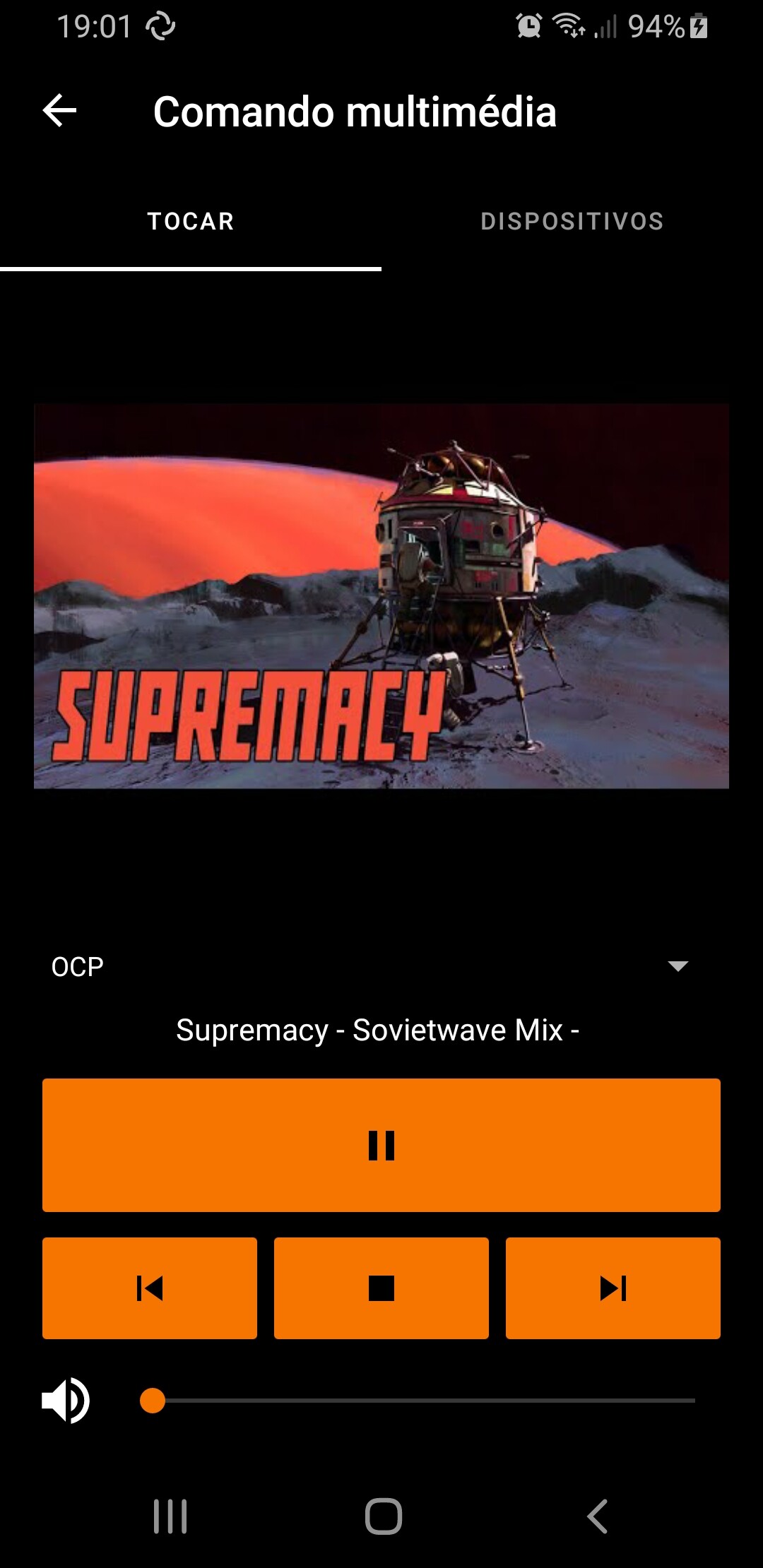
Then your OpenVoiceOS device mutes playback when your phone rings ![]()
I can’t seem to find the latest build to download and the last one on the google drive hangs up on me using the Mark2. Could someone point me to a working version?
Working on some fixes for the retail Mark2 device. Will link the new image here as soon as it is ready for you guys te give it a spin.
Ok, here is a new image with the included fixes for the retail Mark2 device. LEDS, buttons and fan should be working now. They do on the Mark2 Dev-Kit.
Interested to get feedback on that from retail Mark2 users.
https://drive.google.com/file/d/156D4n9b8Ef3n8IkNGlqn9CqASSMjnQF5/view?usp=share_link
At the moment there is a bug that after the first boot setup wizard there are two voice services running. We are looking into that. Quick fix for now is to quickly reboot the device.
First impressions:
I burned it using the Raspberry Pi Imager but all I get is a blank screen for about 3 minutes when I boot the unit with this image replacing the original thumb drive.
It then pops the OVOS Load screen for about 2 more minutes before I am prompted to connect via mobile.
If there is a way to pop up info on the screen quicker, it may be worth it for end users.
Once that is done, and it is connected online, we get a spinning wheel/working wheel in the right corner for quite a while - this could also be a good place to scroll some text that informs us what is happening, educate on wake word and skill loading, etc.
Hope this helps - once it finishes loading, I will give it a test drive. I played with NEON earlier today and found it better than dinkum but still a bit rough. It locked up a couple of times and required a hard reboot.
I noticed the excesive long blank boot time as well. That should not happen and a lot quicker before.
No clue but will investigate. Strange thing is I only added some python package conpared to the previous one??
Still sitting with the spinning OVOS screen an hour later. I think I am going to pull the plug and start over.
Something strange is going. Discard this image. Will see what the heck is going on in the morning.
We are still investigating the multiple voice/STT initialisation bug but we updated our documentation a bit in the mean time.
Just trying the latest image you posted - looking good
so far so good, need to play around with it a bit more but appreciate your efforts!
Indeed, confirmed the KDEconnect hickup. Looking into it.
@JarbasAl Will be able to debug the leds when he has his Mark2 device, but think I know the issue as that plugin should be loaded by the admin PHAL service instead the user based one.
New development image is available here;
https://drive.google.com/file/d/1Yn-6v2gf_P2bcwpWSOhXd7384-9QP1c2/view?usp=share_link
All packages bumped
Setup skill fixed and a quick default setup route added for no backend selection
Fixed windows fileshares
Fixed KDEConnect
Added the file browser for testing
Added the Home Assistant phal WIP plugin for testing (Open Source Bounty: Home Assistant skill for the Neon AI OS for Mycroft Mark II / Neon Core OS)
Thanks. Looking good so far, starting to play around with it.
I run my mycroft on a spare laptop running ubuntu… any pointers on how I might install OVOS to play around with that setup?
The whole OVOS framework can be installed using PIP.
There is a small script that automate things flying by in our matrix channels for Manjaro. I can’t attach files here, but perhaps a copy & paste does the trick. You might need to change some stuff for your distribution.
#!/bin/bash
sudo pacman --noconfirm -Syu base-devel python-setuptools python python-gobject libffi swig portaudio mimic mpg123 screen flac curl icu libjpeg-turbo jq pulseaudio pulseaudio-alsa fann sox python-pip python-virtualenv wireless_tools
git clone https://github.com/OpenVoiceOS/ovos-core
cd ovos-core
python3 -m venv .venv
source .venv/bin/activate
pip3 install .#egg=ovos_core[all]
# misc
pip3 install git+https://github.com/OpenVoiceOS/OVOS-plugin-manager
pip3 install git+https://github.com/OpenVoiceOS/ovos-backend-client
# Install Plugins
pip3 install git+https://github.com/OpenVoiceOS/ovos_cli_client
pip3 install git+https://github.com/OpenVoiceOS/OVOS-plugin-manager
pip3 install git+https://github.com/OpenVoiceOS/ovos-backend-client
pip3 install git+https://github.com/OpenVoiceOS/ovos-phal
# OCP
pip3 install git+https://github.com/OpenVoiceOS/ovos-ocp-audio-plugin
# TTS
pip3 install git+https://github.com/OpenVoiceOS/ovos-tts-plugin-mimic
pip3 install git+https://github.com/OpenVoiceOS/ovos-tts-plugin-mimic2
pip3 install git+https://github.com/OpenVoiceOS/ovos-tts-plugin-google-tx
pip3 install git+https://github.com/NeonGeckoCom/neon-tts-plugin-larynx_server
# WakeWords
pip3 install git+https://github.com/OpenVoiceOS/ovos-ww-plugin-precise
pip3 install git+https://github.com/OpenVoiceOS/ovos-ww-plugin-vosk
# STT
pip3 install git+https://github.com/OpenVoiceOS/ovos-stt-plugin-chromium
pip3 install git+https://github.com/OpenVoiceOS/ovos-stt-plugin-selene
pip3 install git+https://github.com/OpenVoiceOS/ovos-stt-server-plugin
mkdir -p /home/$USER/.local/share/mycroft/skills
# Install Skills
(cd /home/$USER/.local/share/mycroft/skills && git clone https://github.com/OpenVoiceOS/skill-ovos-setup skill-ovos-setup.openvoiceos)
(cd /home/$USER/.local/share/mycroft/skills/skill-ovos-setup.openvoiceos && pip3 install -r requirements.txt)
(cd /home/$USER/.local/share/mycroft/skills && git clone https://github.com/OpenVoiceOS/skill-ovos-homescreen skill-ovos-homescreen.openvoiceos)
(cd /home/$USER/.local/share/mycroft/skills/skill-ovos-homescreen.openvoiceos && pip3 install -r requirements.txt)
(cd /home/$USER/.local/share/mycroft/skills && git clone https://github.com/OpenVoiceOS/skill-ovos-weather skill-ovos-weather.openvoiceos)
(cd /home/$USER/.local/share/mycroft/skills/skill-ovos-weather.openvoiceos && pip3 install -r requirements.txt)
(cd /home/$USER/.local/share/mycroft/skills && git clone https://github.com/OpenVoiceOS/skill-camera skill-camera.openvoiceos)
(cd /home/$USER/.local/share/mycroft/skills/skill-camera.openvoiceos && pip3 install -r requirements.txt)
(cd /home/$USER/.local/share/mycroft/skills && git clone https://github.com/OpenVoiceOS/skill-ovos-alarm skill-ovos-alarm.openvoiceos)
(cd /home/$USER/.local/share/mycroft/skills/skill-ovos-alarm.openvoiceos && pip3 install -r requirements.txt)
(cd /home/$USER/.local/share/mycroft/skills && git clone https://github.com/OpenVoiceOS/skill-ovos-timer skill-ovos-timer.openvoiceos)
(cd /home/$USER/.local/share/mycroft/skills/skill-ovos-timer.openvoiceos && pip3 install -r requirements.txt)
(cd /home/$USER/.local/share/mycroft/skills && git clone https://github.com/OpenVoiceOS/skill-ovos-wikipedia skill-ovos-wikipedia.openvoiceos)
(cd /home/$USER/.local/share/mycroft/skills/skill-ovos-wikipedia.openvoiceos && pip3 install -r requirements.txt)
(cd /home/ovos/.local/share/mycroft/skills && git clone https://github.com/OpenVoiceOS/skill-ovos-date-time skill-ovos-date-time.openvoiceos)
(cd /home/ovos/.local/share/mycroft/skills/skill-ovos-date-time.openvoiceos && pip3 install -r requirements.txt)
(cd /home/$USER/.local/share/mycroft/skills && git clone https://github.com/OpenVoiceOS/skill-ovos-volume skill-ovos-volume.openvoiceos)
(cd /home/$USER/.local/share/mycroft/skills/skill-ovos-volume.openvoiceos && pip3 install -r requirements.txt)
(cd /home/$USER/.local/share/mycroft/skills && git clone https://github.com/OpenVoiceOS/skill-ovos-stop skill-ovos-stop.openvoiceos)
(cd /home/$USER/.local/share/mycroft/skills/skill-ovos-stop.openvoiceos && pip3 install -r requirements.txt)
(cd /home/$USER/.local/share/mycroft/skills && git clone https://github.com/OpenVoiceOS/skill-ovos-notes skill-ovos-notes.openvoiceos)
(cd /home/$USER/.local/share/mycroft/skills/skill-ovos-notes.openvoiceos && pip3 install -r requirements.txt)
(cd /home/$USER/.local/share/mycroft/skills && git clone https://github.com/OpenVoiceOS/skill-ovos-wolfie skill-ovos-wolfie.openvoiceos)
(cd /home/$USER/.local/share/mycroft/skills/skill-ovos-wolfie.openvoiceos && pip3 install -r requirements.txt)
(cd /home/$USER/.local/share/mycroft/skills && git clone https://github.com/OpenVoiceOS/skill-ovos-youtube-music skill-ovos-youtube-music.openvoiceos)
(cd /home/$USER/.local/share/mycroft/skills/skill-ovos-youtube-music.openvoiceos && pip3 install -r requirements.txt)
(cd /home/$USER/.local/share/mycroft/skills && git clone https://github.com/OpenVoiceOS/food-wizard food-wizard.openvoiceos)
(cd /home/$USER/.local/share/mycroft/skills/food-wizard.openvoiceos && pip3 install -r requirements.txt)
(cd /home/$USER/.local/share/mycroft/skills && git clone https://github.com/OpenVoiceOS/skill-news skill-news.openvoiceos)
(cd /home/$USER/.local/share/mycroft/skills/skill-news.openvoiceos && pip3 install -r requirements.txt)
# Install PHAL Plugins
pip3 install git+https://github.com/OpenVoiceOS/ovos-PHAL-plugin-wifi-setup
pip3 install git+https://github.com/OpenVoiceOS/ovos-PHAL-plugin-notification-widgets
pip3 install git+https://github.com/OpenVoiceOS/ovos-PHAL-plugin-network-manager
pip3 install git+https://github.com/OpenVoiceOS/ovos-PHAL-plugin-gui-network-client
pip3 install git+https://github.com/OpenVoiceOS/ovos-PHAL-plugin-alsa
pip3 install git+https://github.com/OpenVoiceOS/ovos-PHAL-plugin-system
pip3 install git+https://github.com/OpenVoiceOS/ovos-PHAL-plugin-dashboard
pip3 install git+https://github.com/OpenVoiceOS/ovos-PHAL-plugin-brightness-control-rpi
pip3 install git+https://github.com/OpenVoiceOS/ovos-PHAL-plugin-color-scheme-manager
pip3 install git+https://github.com/OpenVoiceOS/ovos-PHAL-plugin-configuration-provider
pip3 install git+https://github.com/OpenVoiceOS/ovos-PHAL-plugin-ipgeo
pip3 install git+https://github.com/OpenVoiceOS/ovos-PHAL-plugin-homeassistant
# Missing Fixes
pip3 install fann2
pip3 install padatious
pip3 install filelock
pip3 install six
pip3 install cffi
pip3 install git+https://git.skeh.site/skeh/pyaudio
pip3 install tutubo
# Always have these two in last to be upto date
pip3 install git+https://github.com/OpenVoiceOS/ovos_utils
pip3 install git+https://github.com/OpenVoiceOS/OVOS-workshop
# GUI Installation
echo "Installing Mycroft GUI"
sudo pacman --noconfirm -Syu cmake extra-cmake-modules kio kio-extras plasma-framework kirigami2 kirigami-addons qt5-websockets qt5-webview qt5-declarative qt5-multimedia qt5-quickcontrols2 qt5-webengine qt5-base qt5-virtualkeyboard qt5-location qt5-graphicaleffects qt5-networkauth qt5-svg qt5-tools qt5-xmlpatterns qt5-script libpulse plasma-nm plasma-pa qt5ct gstreamer gst-plugins-base gst-plugins-good gst-plugins-bad gst-plugins-ugly gst-plugin-va libva libva-utils ffmpeg qmltermwidget
(cd /home/$USER && git clone https://github.com/mycroftai/mycroft-gui)
cd /home/$USER/mycroft-gui
if [[ ! -d build-testing ]] ; then
mkdir build-testing
fi
cd build-testing || exit 10
cmake .. -DCMAKE_INSTALL_PREFIX=/usr -DCMAKE_BUILD_TYPE=Release -DKDE_INSTALL_LIBDIR=lib -DKDE_INSTALL_USE_QT_SYS_PATHS=ON
make -j${MAKE_THREADS}
make install
echo "Installing Shell"
(cd /home/$USER && git clone https://github.com/OpenVoiceOS/ovos-shell)
cd /home/$USER/ovos-shell
if [[ ! -d build-testing ]] ; then
mkdir build-testing
fi
cd build-testing || exit 10
cmake .. -DCMAKE_INSTALL_PREFIX=/usr -DCMAKE_BUILD_TYPE=Release -DKDE_INSTALL_LIBDIR=lib -DKDE_INSTALL_USE_QT_SYS_PATHS=ON
make -j${MAKE_THREADS}
make install
echo "Installing Lottie"
(cd /home/$USER && git clone https://github.com/kbroulik/lottie-qml)
cd lottie-qml
if [[ ! -d build-testing ]] ; then
mkdir build-testing
fi
cd build-testing || exit 10
cmake .. -DCMAKE_INSTALL_PREFIX=/usr -DCMAKE_BUILD_TYPE=Release -DKDE_INSTALL_LIBDIR=lib -DKDE_INSTALL_USE_QT_SYS_PATHS=ON
make -j${MAKE_THREADS}
make install
Let us know how things go an / or what might needs changing.
Hi, I have this plugin installed along with precise_lite on picroft but get an error “Cannot find plugin”. Any ideas?
@g3ar-v Yoy are talking about the precise-lite wake word plugin right?
Perhaps @JarbasAl Might be able to debug this.
New development release available;
https://drive.google.com/file/d/1PUtNXfZ5jMUlVAgyN-KXPdVdX6r51eBw/view?usp=share_link
@j1nx I think it could be cleaner/easier to have this images on Github releases instead of Drive.
Something like that: