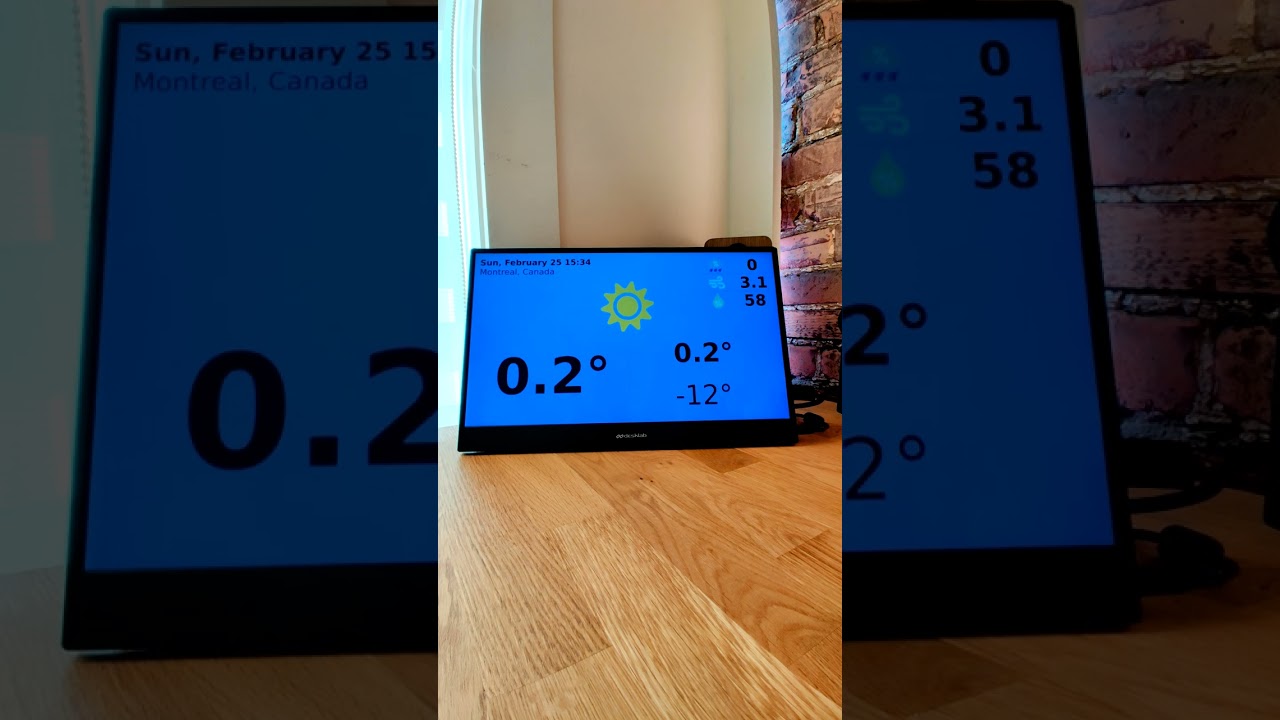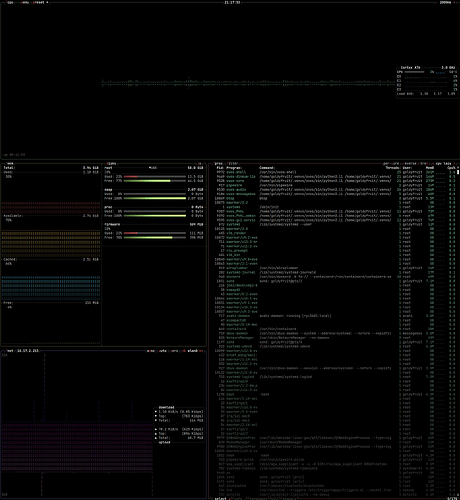Here’s a simple demo running Open Voice OS on a Raspberry Pi 5 with the GUI leveraging the Qt EGLFS capability.
- Raspberry Pi OS Bookworm Lite 64-bit (burned via
rpi-imager) + Debian Backports - Open Voice OS installed with
ovos-installerwithinvirtualenvusing the latest OVOS code - Real time kernel
6.6.18 - Raspberry Pi 5 clocked to 3Ghz
- Amazon Polly as Text-To-Speech (TTS)
- Chromium as Speech-To-Text (TTS)
- PipeWire as sound server
Links:
- GitHub - OpenVoiceOS/ovos-installer: Open Voice OS and/or HiveMind installer using Ansible with an intuitive and easy Text-based User Interface
- https://www.raspberrypi.com/software/
Enjoy ![]()
![]()