@steve.penrod Progress report
Ok, Let’s get that important news to you first. The good news is this fix appears to have addressed the issue.
I have issues of my own, which come down to a lack of familiarity, so any help you can offer would really be appreciated.
So, on to the skill test and after a fair amount of trial and error I updated the alarm skill on my Mark 1 by cloning it to the “pi” home directory and then “sudo cp” it into the skills directory. Then I had to get the owner and group reset to “mycroft” with “chmod”.
I then tested the skill, and unfortunately it didn’t work (yet). No alarms still when using a method described in the original post. So then I reasoned that with a little debugging I could follow the “Alarm set” process and see exactly what the code produced. However, first I wanted to prove my changes were being adapted by the Mark 1. I proved this by a subtle modification of the “For when” dialog, so its states “For when Dave”. That didn’t work, there was no change from “For when”.
Ah ha, if my change isn’t going in then neither is yours. Try a reboot. Result!!. Set an alarm; For when Dave? { one minutes time }. One minute later, the alarm goes off. Yay!
Right, so to the basic question, how do I reload a skill on a Mark 1, without rebooting it? On Linux you can “stop-mycroft” then “start-mycroft”, in fact I think it spots there has been a skill change and reloads itself.
The Mark 1 doesn’t seem to do this.
In the CLI I tried “:keep mycrofy-alarm.mycroftai”, “:deactivate mycrofy-alarm.mycroftai” and “:activate mycrofy-alarm.mycroftai” and just ended up lobotomising the poor lump  .
.
A reboot got me one step along. However I am SSHing into the unit, twice. One on the CLI, the other on the Linux console so I can run NANO. A reboot is a pain now.
Moving along another step. How can I trace out information from the code on to the CLI? In a normal environment you could print to the console, but that clearly doesn’t work here.
That’ll do for the moment. Well done Steve. Once I find my feet I hope I can be more help and less burden.
I have put a comment onto Github under my username “DarmainTheDonkey”.
Cheers, Dave


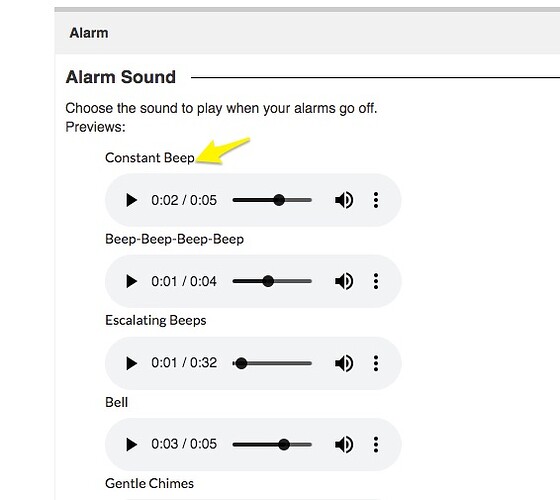
 .
.


