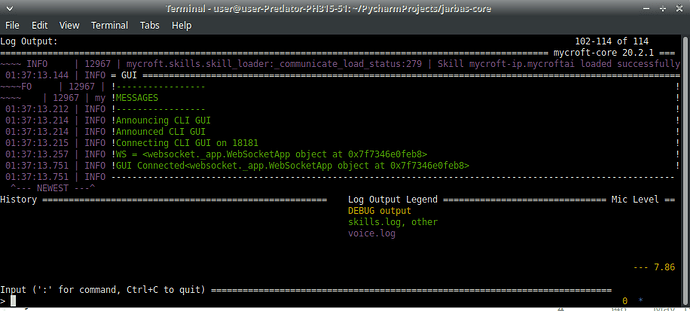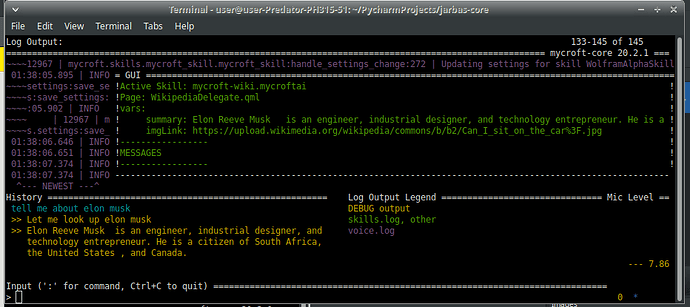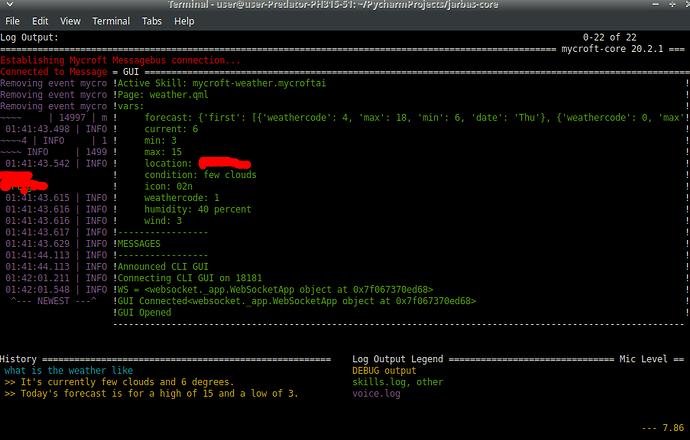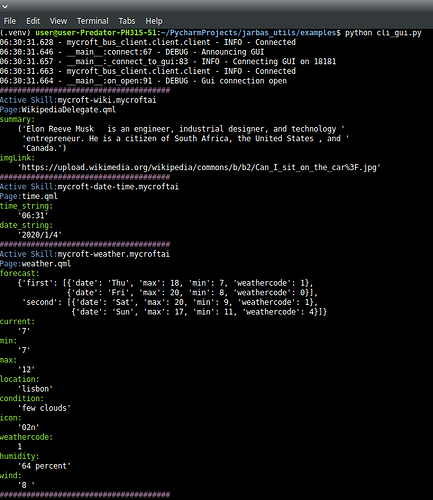I’ve been trying to get a Picroft rasbpi installation to run something like what is found in https://github.com/MycroftAI/mycroft-gui (though this only works on KDE Neon) that would allow rendering of custom misc elements when using mycroft, specifically images, or gifs on a desktop environment. Have searched thoroughly and haven’t found any readily available solution, any help or direction would be greatly appreciated!
Hi vangrel
Mycroft-core supports any numbers of GUIs, even connecting at the same time to a single mycroft instance. it is completely implementation agnostic.
However the gui can be considered alpha, there are no readily available examples yet.
In essence mycroft-core opens a websocket that anything can connect to and know what needs to be displayed, if you are confortable with reading source code you can find the API here
the mycroft-gui repo is the first implementation available, but you can implement any GUI that you would like. @forslund recently shared a picture of a proof of concept javascript based gui in the chat
Keep in mind this is in alpha stage so may things can change in the GUI api, a couple things are also placeholders to get the initial qml implementation going, those will likely be the trickiest ones to get around, but have a look at the link above and you should have a general idea of the current state of things
I don’t think i was very clear in the past post, so i’m leaving a few more reference links
In here you can see the original GUI Pull Request
Most relevant is probably the text based GUI (used for debugging)
If you run mycroft in debug mode and while in the CLI press ctrl+G you should see something like this
wikipedia skill will send data to display, in this case summary and a picture
weather skill sends weather data
this GUI example only displays the fields, you can however just listen to the websocket parse the json and display whatever way you want
i made a quick and dirty command line GUI interface, you can check it here
it’s a simple command line interface, useful for debugging but not a real GUI. It is meant to illustrate how the GUI protocol works
you will want to watch out for this bug, you might need to restart enclosure for the GUI to properly connect
Thank you for this @JarbasAl, had been banging my head on this for a while, going through these resources now
at some point i may revisit my old display service and maybe resurrect it and integrate with the current GUI, here is a video of my early experiments
This hits it on the nail, thank you so much @JarbasAl I !