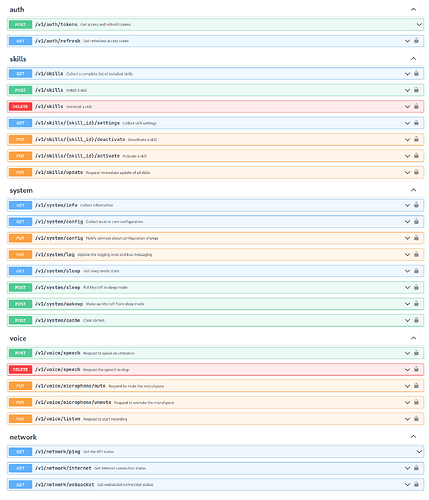Hi Mycroft,
Half of the text below comes from the
README.mdfrom GitHub.
Please read theREADME.mdto get information about how to install and configure the API.
As usual, this is not perfect but it’s useful for us so we hope it could be useful to you, enjoy!
Introduction
For some of our needs we wrote an API on top of Mycroft AI Core. The goal of it is to provide a layer on top of the core to perform actions such as:
- Install or uninstall skills
- Retrieve information (version, location, name, etc…)
- Reload configuration to notify services if a change occurred
- Delete TTS cache files
- Microphone mute and un-mute (software)
- Stop any speech or audio output
- And more!
Here is a quick list of use cases where the API could be used:
- Install or uninstall skills remotely
- Monitoring and get information
- Interface other IoT devices with Mycroft
- Ask for speech from remote sources
- Connect buttons to trigger actions such as
stoporlisten - Update skills via an external scheduler
- The sky is the limit…
Architecture
In order to interface with Mycroft AI core instance, the API connects to the core messages bus to send and receive messages. Some messages used by this API are native to the core such as stop, mycroft.skills.list, etc… but most of the messages used are custom for the API requirements such as mycroft.api.skill_settings, mycroft.api.websocket, etc…
The API will send messages to the bus but for non-native messages a skill is required on the core to interpret these messages. This is why the mycroft-rest-api-skill skill should be installed on the core. The API and the skill authenticate via an API key shared between both of them.
The API_KEY needs to be defined within the .env file and this same key must be defined on home.mycroft.ai (see the skill README for more information).

To consume the API a user is required, this user will allow to retrieve a JSON Web Token (JWT) using a basic authentication method. Once the authentication has been validated an access and a refresh tokens will be provided.
Consume the API
To consume the API you could use different tools from the very basic but powerful such as curl or something more user friendly like Postman (a collection is provided, more about it below). Once the API is up and running, you could get the complete list of the available endpoints at http://10.12.50.21:8000/docs (replace with your IP address and port).

Here are some curl examples toe retrieve tokens, information, stop audio output, and more!
Retrieve tokens
curl -s -H "Content-Type: application/json" -d '{"user": "mycroft", "password": "c-h-a-n-g-e-m-e"}' -X POST http://10.12.50.21:8000/v1/auth/tokens
{
"access_token": "eyJ0eXAiOiJKV1QiLCJhbGciOiJIUzI1NiJ9.eyJzdWIiOiJteWNyb2Z0IiwiZXhwIjoxNjQxMTY1MDA4LCJpYXQiOjE2NDExNjMyMDgsImlzcyI6Im15Y3JvZnQtYXBpIiwic2NvcGUiOiJhY2Nlc3MifQ.iIXr0NhYo9A5X9xI06UjVWw8FDGm1ZC4AD8fuBFM2mQ",
"refresh_token": "eyJ0eXAiOiJKV1QiLCJhbGciOiJIUzI1NiJ9.eyJzdWIiOiJteWNyb2Z0IiwiZXhwIjoxNzE4OTIzMjA4LCJpYXQiOjE2NDExNjMyMDgsImlzcyI6Im15Y3JvZnQtYXBpIiwic2NvcGUiOiJyZWZyZXNoIn0._bp2FUqAzoPWzgDHOlkjIfZvb76BdY6nShqDV1_lJPk"
}
If the basic authentication worked then two tokens will be returned:
- An access token to consume the API only valid 30 minutes (could be change in
config.py) - A refresh token valid 6 hours (could be change in
config.py) to refresh an access token without the user and password
Retrieve system information
curl -s -H "Content-Type: application/json" -H "Authorization: Bearer eyJ0eXAiOiJKV1QiLCJhbGciOiJIUzI1NiJ9.eyJzdWIiOiJteWNyb2Z0IiwiZXhwIjoxNjQxMTY1MDA4LCJpYXQiOjE2NDExNjMyMDgsImlzcyI6Im15Y3JvZnQtYXBpIiwic2NvcGUiOiJhY2Nlc3MifQ.iIXr0NhYo9A5X9xI06UjVWw8FDGm1ZC4AD8fuBFM2mQ" -X GET http://10.12.50.21:8000/v1/system/info
{
"results": {
"core_version": "21.2.2",
"device_uuid": "74318843-0812-4903-a1c2-36da5a98e041",
"name": "docker",
"audio_backend": "vlc",
"city": "Montréal",
"country": "Canada",
"lang": "en-us",
"platform": "mycroft_mark_2",
"timezone": "America/Toronto",
"tts_engine": "mimic2"
}
}
Stop speech or audio output
curl -s -H "Content-Type: application/json" -H "Authorization: Bearer eyJ0eXAiOiJKV1QiLCJhbGciOiJIUzI1NiJ9.eyJzdWIiOiJteWNyb2Z0IiwiZXhwIjoxNjQxMTY1MDA4LCJpYXQiOjE2NDExNjMyMDgsImlzcyI6Im15Y3JvZnQtYXBpIiwic2NvcGUiOiJhY2Nlc3MifQ.iIXr0NhYo9A5X9xI06UjVWw8FDGm1ZC4AD8fuBFM2mQ" -X DELETE -I http://10.12.50.21:8000/v1/voice/speech
HTTP/1.1 204 No Content
date: Sun, 02 Jan 2022 22:50:58 GMT
server: uvicorn
The -I option will return the HTTP status.
Update all installed skills
curl -s -H "Content-Type: application/json" -H "Authorization: Bearer eyJ0eXAiOiJKV1QiLCJhbGciOiJIUzI1NiJ9.eyJzdWIiOiJteWNyb2Z0IiwiZXhwIjoxNjQxMTY1MDA4LCJpYXQiOjE2NDExNjMyMDgsImlzcyI6Im15Y3JvZnQtYXBpIiwic2NvcGUiOiJhY2Nlc3MifQ.iIXr0NhYo9A5X9xI06UjVWw8FDGm1ZC4AD8fuBFM2mQ" -X PUT -I http://10.12.50.21:8000/v1/skills/update
The -I option will return the HTTP status.
Refresh an access token
curl -s -H "Content-Type: application/json" -H "Authorization: Bearer eyJ0eXAiOiJKV1QiLCJhbGciOiJIUzI1NiJ9.eyJzdWIiOiJteWNyb2Z0IiwiZXhwIjoxNzE4OTIzMjA4LCJpYXQiOjE2NDExNjMyMDgsImlzcyI6Im15Y3JvZnQtYXBpIiwic2NvcGUiOiJyZWZyZXNoIn0._bp2FUqAzoPWzgDHOlkjIfZvb76BdY6nShqDV1_lJPk" -X GET http://10.12.50.21:8000/v1/auth/refresh
{
"access_token": "eyJ0eXAiOiJKV1QiLCJhbGciOiJIUzI1NiJ9.eyJzdWIiOiJteWNyb2Z0IiwiZXhwIjoxNjQxMTY2MjUxLCJpYXQiOjE2NDExNjQ0NTEsImlzcyI6Im15Y3JvZnQtYXBpIiwic2NvcGUiOiJhY2Nlc3MifQ.V7UP3MHm19Db3P-28ZBCkL4pAZX2T3V-nMk6a9u0S0A"
}
Postman
As previously mentioned, a Postman collection is provided in this repository under the postman directory with a list of multiple requests.

Please follow the official documentation to import the Mycroft API Postman collection.
Once the collection has been imported, make sure to update the default variables and to set the right access token.