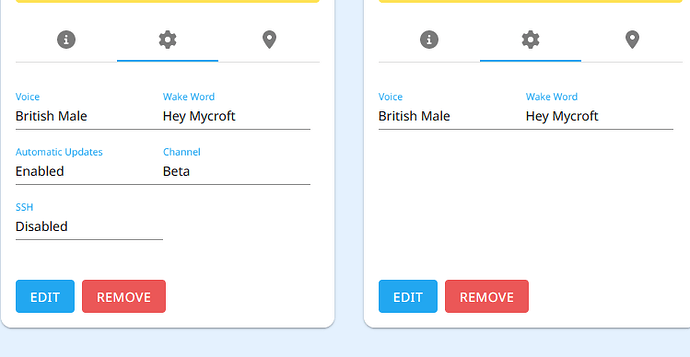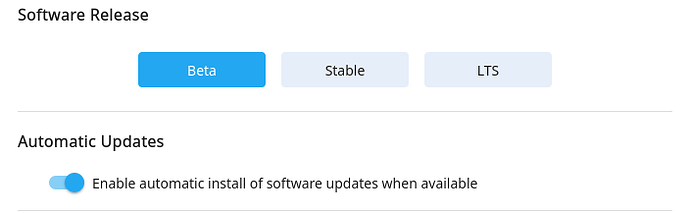Nice. spotifyd works well for my usage. I just need to display album art and control the music. I would prefer to control by voice but if I have to use the screen or a phone, I will live with that for the time being.
Ah well! Worth asking. If anyone else reading is interested, please let me know. ![]()
Yes, we’re focusing on Napster because they have kept their API public.
Seems like the Mycroft2 will never do what I want it to do then. I have an entire family on Spotify and they aren’t going to want to move to Napster. I am still gonna play with Neon and OVOS for a bit to see if I can salvage this for anything(maybe for a recipe machine in the kitchen) but I feel like I am just going to end up parting it out or using it as something it was not intended to be used as like a drive-in movie screen for my daughter’s toy dolls.
@AlertSubject Here are lots of answers, sorry about the WOT ![]()
We at Neon are glad you feel some customer support coming from us. If you’ve heard the saying “a rising tide lifts all boats”, we feel strongly that supporting our community benefits us all.
Is neon ai just a fork of mycroft core?
We started off that way back in 2017, but we have a lot more to offer now.
Do all skills work?
I’m thinking you mean the Mycroft skills? We’ve done our best to stay compatible with Mycroft’s “Classic Core” and community built skills as various updates have come along.
How about mimic support?
Yes, we use Mimic and others in our on-device TTS processing. If you drop in to one of our Matrix rooms, our tech team can help you with more details for specific applications. My understanding is we’re actually getting better results than Mimic alone by using Coqui and other speech processing we’ve been working on in-house.
Does it handle processing locally?
Yes it can - though I’m not sure exactly which processing you’re referring to, it was critically important to us to provide the option for complete data privacy, which means local processing.
Can the device be managed via web interface? (as with mycroft currently)
Yes
Did I understand that correctly that homeassistant is not yet working on neon? Because that was pretty much one of the main reasons for me to get a mycroft.
Two people that I know of have gotten it to work, one on here - https://matrix.to/#/#NeonMycroft:matrix.org - and Daniel our tech lead. However, it’s not yet the sort of quick & easy process a non-developer would want. We’ve also offered a skill bounty (a Mark II device) in hopes that someone has time to work on the skill sooner than we can get to it.
I’ve looked at your website but it feels a bit overloaded with information left and right.
It’s been very helpful to get so much input recently into what information is important to our users. We want all the information to be available - the trick of course is to organize it so that you don’t have to wade around looking for answers. Of course we also have a lot of information on there that is oriented toward corporate clients. We’ve started some user documentation on Github, and would be very happy to have community members contribute there. If there are specific changes that you think would benefit our website, please do send me an email.
My understanding too is that this issue isn’t at Mycroft’s feet - Spotify revoked the API key that was being used for the Spotify skill, even though the Spotify skill only worked if you had a Premium subscription. There is a thread on this over on the Spotify forum.
You can still have people create their own key. There is a 3rd party plugin for Volumio that does that very well.
When I download this and try to install, it fails. I just get a lot of command line errors. I would try to get those errors for reporting but I cannot get SSH working using the Mycroft instructions.
Possiblly this bug:
where Mycroft II does not accept valid keys.
(Yes, I opened the bug against the “hardware” repo - there were no other Mycroft II repos at the time.)
I had problems with ssh too, it’s picky about line feeds. What worked for me is to have the ssh-rsa then carriage return, then key and the comment can’t have any spaces in it.
When i first booted the pre-installed image of dinkum I had the option to change to beta track, see the status of ssh and automatic updates. After playing around with other Installations I wanted to try Dinkum again for comparison.
After installing I no longer see those options available in the web interface. Even though both installations are Dinkum.
What am I doing wrong?
In mine I go to devices > edit and then I have a software release section on mine. I’m on version 21.2.1
I can see these options on my connected device that had the pre-flashed firmware
The device that i flashed dinkum on does not have these options
That’s troubling.
And you’re on the same version 21.2.1? Have you created a github issue?
Yes they are both on the same version
But I havent created a github issue
I received my Mark IIs today.
I’ve currently only unpacked one.
My findings so far:
- How do I know Dinkum is installed? When I ask the device what OS it’s running on, it tells me something about Redox, not Dinkum.
- Although some skills work (I can ask about Abraham Lincoln, the weather, and the Radio does seem to work as well), the touch screen isn’t as reactive as I’d like.
- As previously mentioned everywhere: there’s woefully little documentation in the box… As a result, I’m pulling life-support from the device to turn it off… What else am I expected to do?!
- I’m not sure about “Redox” – I haven’t encountered that.
- Re: touch screen sensitivity: one thing abut the touch screen is that when it comes it has a rather thick protective shield over it. You probably will want to remove that in order to get the level of sensitivity you’re looking for.
- As far as shut-down goes, the most Dinkum is set up to do is to allow you to pull down a menu (press near the top of the display and pull down, repeat if it doesn’t work the first time – usually I get it on the second try) and touch the menu item for shut down. This will wind down Dinkum (you can tell that has happened by watching the screen activity and by the fact the fan comes on full blast when it’s off), and then you have to do as you had previously done and pull the power chord or otherwise shut off the power to the Mark II. The fact there is no full shutdown via software is a known issue that Mycroft AI has stated they will fix.
I get that now.
My remark is mor what I’d expect from the device, and perhaps a hint towards those so tasked/inclined to look at implementation of these things.
I’ll have to be satisfied with what we got for now…
D’oh. Thank you for that brainkick.
I’m sure that’ll help.